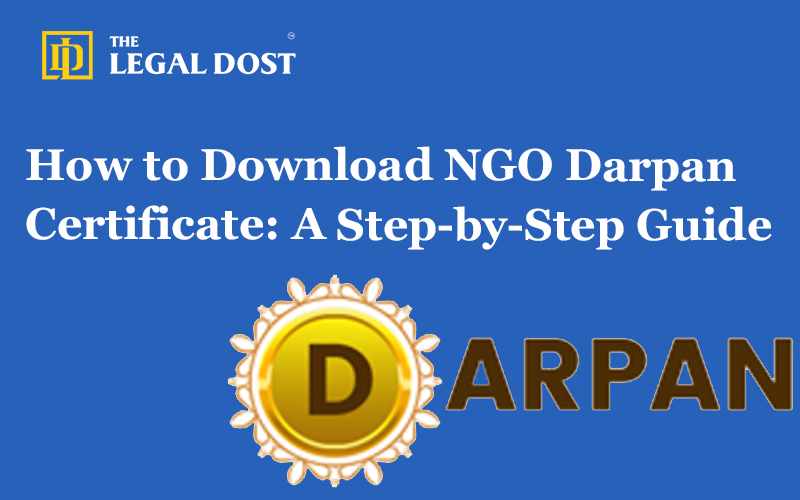Trusts, NGOs, and non-profit organizations in India rely on the NGO Darpan Portal, which is managed by the NITI Aayog. This portal offers registered groups a unique identity (Darpan ID), allowing them to acquire government funds while maintaining transparency and credibility. One key aspect of the Darpan portal is the opportunity to download the NGO Darpan certificate, which serves as confirmation of registration and eligibility for numerous government schemes.
In this article, we’ll lead you through the NGO Darpan certificate download process, guaranteeing that you can receive this crucial document with ease.
What is the NGO Darpan Certificate?
Following a successful Darpan registration, the Darpan portal provides NGOs, trusts, and other non-profit organizations with an official document known as the Darpan Certificate. This certificate includes the organization’s unique identification number, which is required to receive funds, engage in government projects, as well as ensure legal compliance.
Why is the NGO Darpan Certificate Important?
- Access to Grants: NGOs are only eligible to submit applications for a variety of government grants and schemes if they have a Darpan ID.
- Transparency: The certificate demonstrates the organization’s credibility and accountability.
- Ease of Operation: It streamlines regulatory compliance and makes NGO registration for government projects easier.
- Universal Recognition: The certificate’s widespread departmental recognition boosts the NGO’s credibility.
Steps to Download NGO Darpan Certificate
If you want to know how to download the NGO Darpan certificate, carefully follow these steps:
Visit the NGO Darpan Portal
- Launch your web browser and navigate to the official website, which can be found at ngodarpan.gov.in.
- Downloads of certificates and Darpan registration are officially handled here.
Login to your Account
- Go to the portal using your Darpan login.
- You are required to enter your NGO login information, which includes the password and the email address that you registered with.
- The “Forgot Password” option will let you reset your password should you have forgotten it.
Navigate to the Certificate Section
- After you have logged in, navigate to the Darpan portal dashboard.
- In the Darpan registration section, select the Download Certificate option or a similar link.
Select Your Organization
- If your credentials link to more than one NGO, the site can show several organizations. Select the appropriate company to download the certificate for.
Generate and Download the Certificate
- Click the option that says “Generate Certificate” or “Download NGO Certificate” to begin the process.
- The system will generate the link for the NGO Darpan registration certificate download.
- Save the PDF file to the device for future use.
Verify the Certificate
- Verify the certificate’s specifics, including the unique ID, organization name, and registration date, twice.
Common Issues While Downloading the Certificate
- Login Problems: If you experience problems with Darpan login, make sure your email address is active and registered. If required, make use of the password recovery feature.
- Incomplete Registration: Downloading the certificate is not possible until after the Darpan registration process has been finished properly. Be sure that your profile is completely up to date.
- Technical Errors: The portal may experience outages occasionally. Consider using it at off-peak times.
Key Benefits of the Darpan Portal and Certificate
- Simplified NGO Registration: Getting trust registration and NGO compliance done faster and easier with the portal.
- Access to the NGO Darpan List: Allows organizations to look for other NGOs with which they can work together or compare themselves.
- Transparency in NGO Grants: Keeps the relationship between NGOs and government bodies honest and transparent.
- One-Stop Solution: The Darpan portal login makes it easy for NGOs to handle their registration, see updates on their grants, and make reports.
Summary
The NGO Darpan certificate is simple to download after registering on the Darpan portal. It is necessary for any NGO or trust to have this certificate in order to build credibility and get government grants. You can quickly do the NGO Darpan registration certificate download process if you follow the steps above.
If you have any problems during the process, you can talk to the support team on the NGO Darpan portal or look at the Frequently Asked Questions (FAQ) page to find answers. Keep up with the latest NGO standards to make sure you follow the rules without any problems.
Start right away by going to ngodarpan.gov.in to get your license and open up a world of possibilities for your organization!
How to Download NGO Darpan Certificate: A Step-by-Step Guide (FAQ’s)
NITI Aayog manages the government portal NGO Darpan, which gives NGOs a unique ID to facilitate access to grants and schemes and maintain transparency.
To get a certificate, go to the NGO Darpan portal, log in, and then click on Download Certificate after choosing your organization.
After completing your Darpan portal registration, log in and use the dashboard to create your certificate.
It’s the same process as getting the Darpan certification. Use the NGO Darpan login page to log in and then go to the “certificate” section.
Make sure the NGO website has the organization registered and that the profile details are correct.
Yes, you have to register on the Darpan portal in order to get government grants and schemes.
You can get help by clicking “Forgot Password” or calling the portal support team.
Yes, you can change the information about the organization on the NGO Darpan login page.