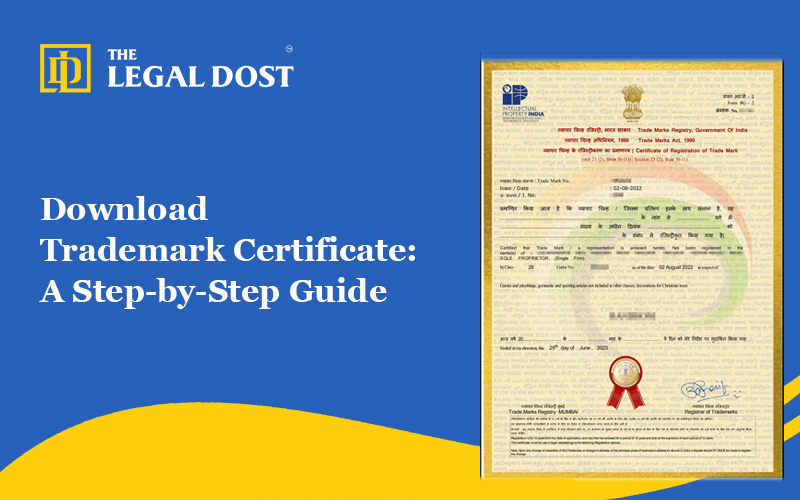In India, obtaining a trademark certificate is a crucial initial step for businesses and people who want to protect their brand identity. After the trademark registration process is successfully completed, the certificate acts as official proof of ownership. Many people, however, find it difficult to download the trademark certificate after registration. This guide will provide a seamless experience by guiding you through the entire process.
What is a Trademark Certificate?
The government issues a trademark certificate as a legal document to verify trademark ownership. Once registered, no one else can use a trademark without permission. This certificate safeguards the brand integrity of trademark owners by granting them the sole right to use the mark. The Indian government issues the trademark registration certificate through the IPIndia (Intellectual Property India) website.
Importance of the Trademark Certificate in India
The trademark registration certificate enhances your brand’s legitimacy and dependability in addition to being a legal necessity. This is why possessing this certificate is important:
- Proof of ownership: Proof of ownership establishes you as the rightful trademark owner.
- Brand Protection: Shields against unauthorized usage and brand imitation.
- Legal Evidence: Legal evidence provides a strong foundation in cases of infringement issues.
Users must take certain actions on the IPIndia e-Register portal in order to access this.
How to Download a Trademark Certificate
Step 1: Visit the IPIndia Website
Navigate to the official IPIndia website to start the trademark certificate download procedure. You can use this platform to access various intellectual property-related services, such as patents, designs, and trademarks.
Step 2: IPIndia Login
You must login after you have reached the IPIndia website. For users who have registered:
- Navigate to the IPIndia login
- Enter your credentials.
- Navigate to the e-Register main page after logging in.
Step 3: Accessing the e-Register for Trademarks
Find the IPIndia e-Register part of the website after you log in. This part is essential for keeping track of trademark registrations and viewing their status.
- There are different choices for your trademark on the e-Register trademark page.
- If your trademark registration is complete, you can do an IPIndia public search or a TM certificate download here.
Step 4: Use IPIndia Public Search for TMR Status
Verify the IPIndia trademark status (also known as the TMR status) before starting the download. Proceed as follows:
- Select the Trademark Public Search option.
- Enter your trademark application number.
- Verify the status to ensure that it is “Registered.”
The trademark certificate can be downloaded if the status displays “Registered.”
Step 5: Trademark Certificate Download in India
Once you’ve confirmed the registration status, follow these steps to download the trademark registration certificate:
- Click on the IPIndia e-Register platform and choose TM certificate download.
- Enter your trademark application number again.
- Your screen will display the trademark certificate. Review the details carefully.
- To save a copy of the trademark certificate download for your records, click “Download.”
Step 6: Keep the Certificate Safe
Keep the certificate safe once you’ve successfully downloaded it. This document, which acts as evidence of your registered trademark, is necessary for legal and business purposes.
Troubleshooting Common Issues in Trademark Certificate Download
Even if the steps mentioned above are simple, there can be some problems with the trademark certificate download process. The following solutions are designed to address common issues:
- IPIndia website down: There can be downtime on the IPIndia website. If the webpage is not responsive, try again later.
- Incorrect application number: Cross-check the registration number you have entered.
- Status not showing as “Registered”: You should either wait till the TMR status changes to “Registered” or get in touch with IPIndia for support if the status is not displaying as such.
Summary
Knowing the steps makes the trademark certificate download process in India simple to utilize. Having this credential is crucial for protecting your intellectual property, regardless of your role as an entrepreneur, business owner, or legal representative. You can safely download your trademark registration certificate and obtain the required legal protection for your brand by following the preceding procedures.
To stay updated on trademark processes, track the IPIndia e-Register portal and use tools such as TMR search and IPIndia status to stay informed about your trademark’s status.
Download Trademark Certificate: A Step-by-Step Guide (FAQ’s)
To ensure transparency in the trademark registration process, customers can utilize the IPIndia Public Search service to see the status of their trademark applications. Before trying a trademark certificate download, customers must confirm the IPIndia trademark status.
A trademark application’s TMR status is its present standing. You can download the trademark certificate after the display of “Registered”.
The IPIndia e-Register portal allows you to download the trademark certificate online by completing the previously mentioned steps.
Once the application status is changed to “Registered,” the trademark registration certificate is typically available for download. If processing takes a long time, this could take months.
You need to verify the IPIndia status on the IPIndia e-Register portal in order to receive the certificate. You can proceed with the trademark registration certificate download as soon as the trademark is given the “Registered” mark.
The trademark certificate can be downloaded online as soon as the IPIndia search status shows “Registered.” Ensure that you are prepared with your application number.
Yes. By using the IPIndia search and checking the status frequently, you can track your application’s progress and be prepared to download the certificate once it’s registered.
Start by filing an application with IPIndia. Once IPIndia approves and registers your trademark, follow the above steps to download the trademark certificate.